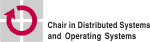Thanks

[06 Apr 09] Thanks to all attendees for contributing to a great EuroSys 2009 conference. It was a pleasure having you all in Nuremberg!
Registration guide
You can register for the conference by choosing one of the categories listed in the upper section of the registration form (1).
Promotional codes:
Promotional codes can be used to receive special conditions for the EuroSys 2009 registration.
You may obtain such a code as a student, sponsor, volunteer, or by some type of grant. Apart from students, we do not issue any codes directly.
The code must be used in the first step, before completing the rest of the form. The chosen category and the price displayed will remain during the rest of the registration process. Please check all data before the final assignment.
Misapplication or cancellation:
As the transaction is handled by a service provider, a cancellation or subsequent (partial) refunds may be charged with 6% of the initial fee under certain conditions.
Enter a promotional code
To enter a promotional code, please click on the respective link (1) in the registration form.
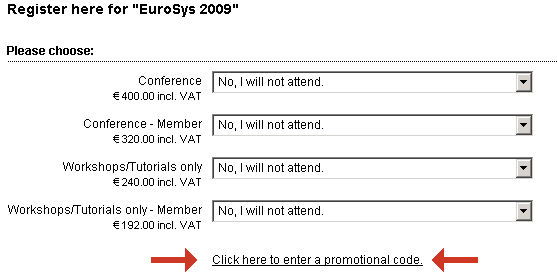
- (1) Registration form with promotional code link
Submitting promotional code
Please enter the code into the appearing input field (2) and apply it by clicking the "Use code" button.

- (2) Promotional code input field
Case 1: Unlock category
If your code is of type "unlock category" (e.g., student codes), new categories will be added (3). Note that the regular categories remain.

- (3) Unlocked categories
Case 2: Receive a discount
If your code is of type "discount", the prices displayed below the categories (4) are reduced by a certain amount immediately. Please note: That price will not change during the rest of the registration process!

- (4) Reduced prices after applying a discount code